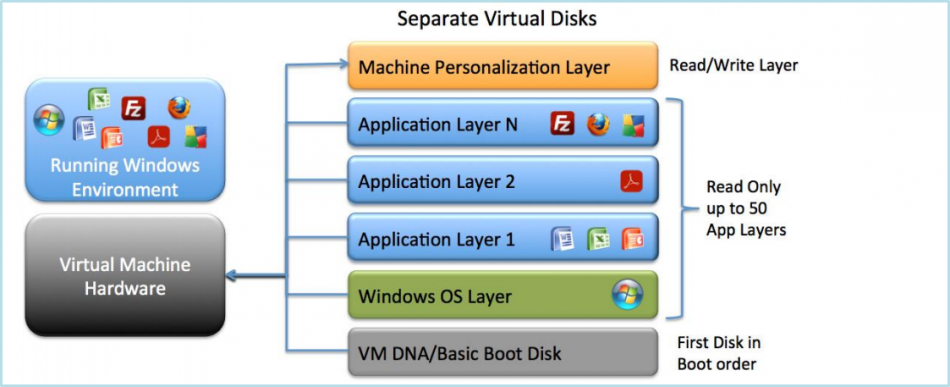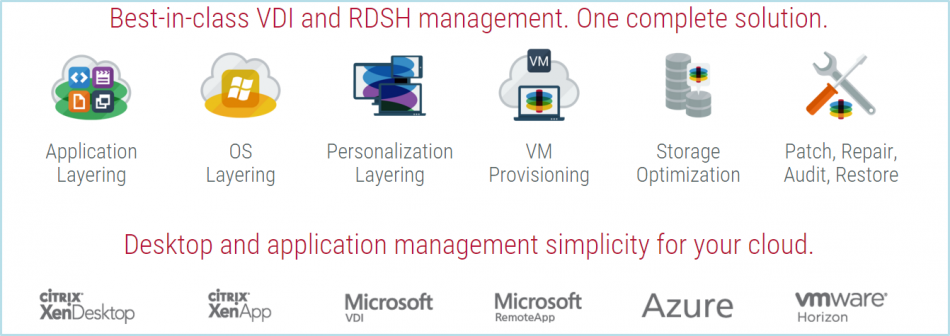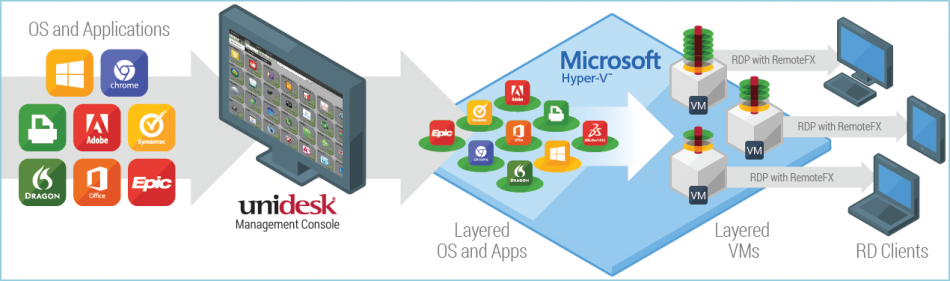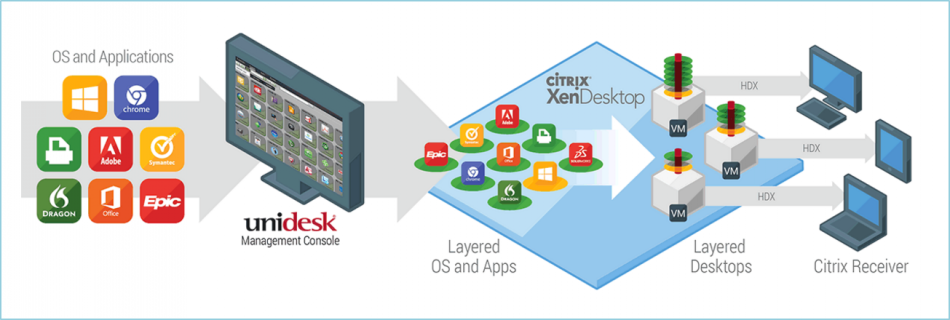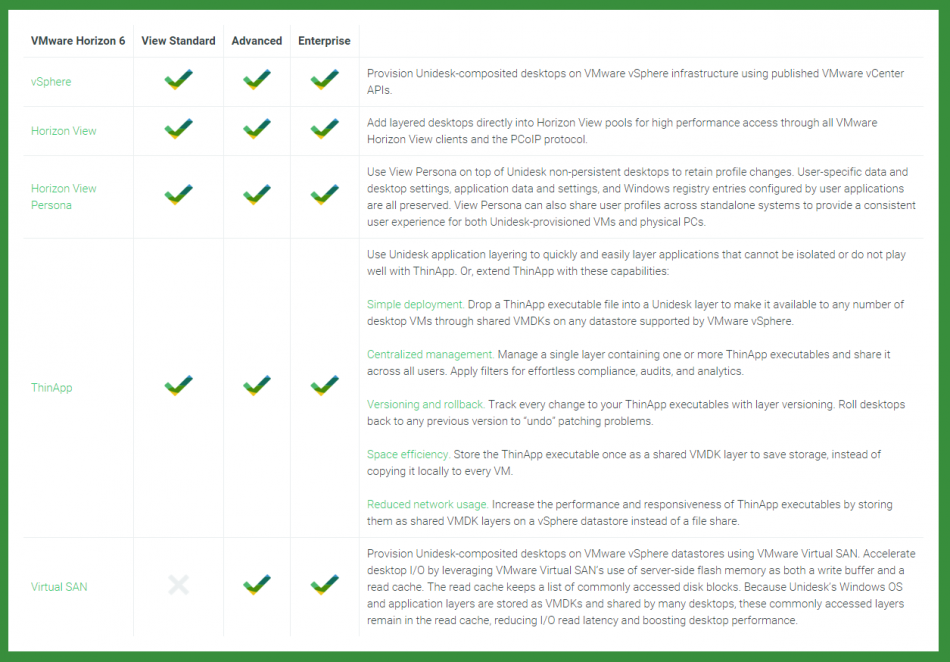Unidesk
Understanding Unidesk :
Unidesk is a Windows desktop and session host management solution designed for on-premise private clouds and public clouds. Unidesk’s underlying technology is “layering” – (file system and registry virtualization patented as Unidesk Composite Virtualization®) that enables all components of a virtual machine – Windows OS, applications, and user or machine personalization – to be independently assigned, patched, and updated. Build around this core innovation is a complete management system that encompasses everything from virtual machine provisioning and virtual hardware configuration to application management and desktop/server repair. The primary goal of Unidesk is to create a simple, easy to manage, end user computing environment that enables anyone in IT to manage Windows desktops and applications with one interface and one seamlessly integrated technology, regardless of their underlying hypervisor or cloud infrastructure. Unidesk makes IT more efficient by reducing packaging and delivery times for all applications to minutes; reducing the many Windows gold images that need to be patched in most environments to a single OS layer that only needs to be patched once; and enabling helpdesk staff and junior IT administrators to take on everything from application packaging and updating to desktop provisioning and repair, freeing up senior IT staff for more strategic projects.
How Unidesk Works :
Unidesk layering enables IT to deliver applications that look, act and feel as if they are installed locally in the VM/Gold Image, but these application are actually stored in isolated virtual disks. With Unidesk, any application can be separated from the Windows OS. As a result, IT will only have a single OS layer to manage regardless of the number of machine configurations (pools, silos, delivery groups). This simplifies the environment while reducing management time/complexity and the costs associated with desktop and app management. The Windows OS and applications (or groups of applications) are stored as their own virtual disks (VHDXs or VMDKs) and contain only the files system objects and registry entries for that specific layer.
By separating the applications from the operating system (and separating the personalization/unique changes for the machine from the operating system) you create a model where IT has one copy of any given OS or application, regardless of the number of desktop or session host configurations. Virtual Machines built by Unidesk will have several Read-Only virtual disks attached. At a minimum they will have an OS layer and Application layers assigned. Finally each machine receives a unique “personalization layer”. This personalization Page 6 of 40 layer will contain unique information for that VM that will include things like the Machine SID, computer name, local profiles, and even user-installed apps. When this model is applied to VDI, IT gains the management and storage benefits of a pooled or shared desktop model, but users receive a desktop that acts and performs like a full-clone, persistent desktop.
WATCH VIDEO: Unidesk Overview & Demo